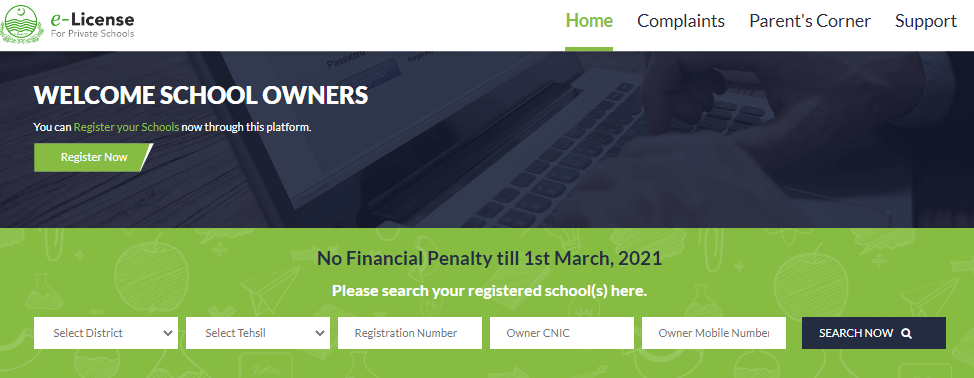
private schools online registration punjab with PEPRIS (Private Education Provider Registration & Information System) for E-Licensing of Private Schools of the Punjab.
Table of Contents
WHAT IS PEPRIS (Private Schools Online Registration)۔
PEPRIS is an abbreviation of Private Education Provider Registration & Information System (Private Schools Online Registration Punjab) introduced by the PITB (Punjab Information Technology Board), Lahore.
Introduce E-License for private schools registered in 36 districts of the Punjab, Pakistan.
SECOND MOST IMPORTANT DECISION OF PUNJAB GOVERNMENT.
It is already in our knowledge that SIS (School Information System) which is developed for public schools were implemented in public schools of punjab. With SIS (Schools Information System ) all the data of public school teachers were computerized and used for fare and on merit E-Transfer.
Recently 7th E-transfer round is successfully completed in 36 district of the Punjab Pakistan.
The second most important decision is PEPRIS of this government to make all the registration process of the private schools computerized.
This decision will help to reduce the complicated documentary work, moreover, this decision will also reflect the correct figure of private schools with correct earnings and validations.
In first phase of implementation of PEPRIS, the Government Offices of the Punjab was directed to upload all the data of already registered Private schools.
After completion of said task every owner will find all the information online through Private Schools Online Database and proceed further with registration of their private schools online.
BENEFITS OF THE PERPIS (Private Schools Online Registration Punjab).
- The Data of schools will be available online.
- E-License (Electronic License) is available for all the private schools with an expiry dates.
- Owners are allowed to get fee challan for newly registered private schools and also for renewal of expired e-license.
- A number of enrolled students is now available online to analyze the education rate.
- It will be easier to make decisions in view of total number of educational institutions.
- Large and Collective data will always be available with this system so the government can make future decisions to improve the private sector of education.
- Private Schools Registration authorities will be able to list up all the data in different categories with some clicks through the online availability of data.
- This system will also help to get a detailed report for pending registration and also for registered schools.
Options are available in PEPRIS Login Account for different users.
- With this system, anyone is allowed to register their private institutions from home.
- Already registered owners are allowed to submit applications for new schools or, for a branch of already existing schools.
- Registered owners are allowed to add more owners of schools or to change the ownership of schools.
- Users/ Owners will inform automatically through an email message and text messages about the validation and expiry of the e-license.
- Geo-Location of Schools is available in the system so finding the exact location of the private institutions is very easy.
THREE-STAGE STRATEGIES OF PEPRIS (PRIVATE EDUCATION PROVIDER REGISTRATION & INFORMATION SYSTEM).
Stage 1: DEAs (District Education Authorities), these authorities were directed to upload all the data of private schools, already available in the offices of DEAs. This process is almost completed.
Stage 2: Schools Owners are allowed to access the private schools database, provided to the owners through PEPRIS Android Application and also through PEPRIS Website so they will make individual login accounts for their schools.
Stage 3: The PEPRIS Database will be available for parents so they will be able to find good-rated and nearby private schools for better education.
HOW TO REGISTER WITH PEPRIS (PRIVATE EDUCATION PROVIDER REGISTRATION & INFORMATION SYSTEM).
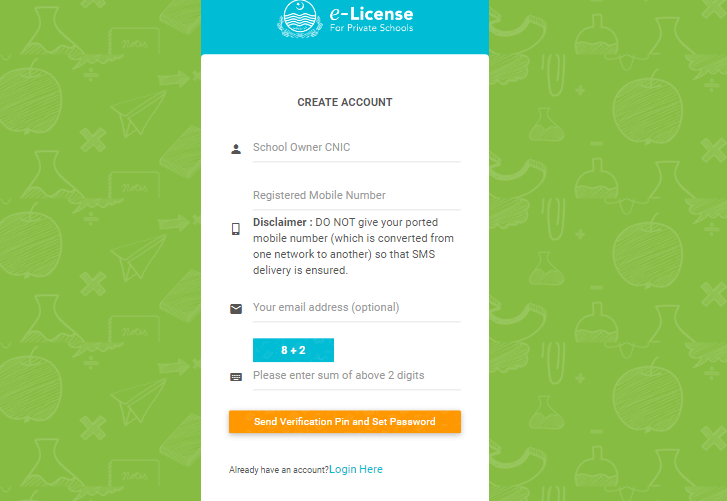
First of All, a person who already running a private school will find his or her registered school in Open Private Schools Database through this PEPRIS WEB LINK.
School Owners can register for online PEPRIS login accounts through this link https://pepris.punjab.gov.pk/sign-up. After filling a simple form with
- Owner CNIC Number.
- Registered Mobile number (Do not Use Converted or Ported Mobile Phone Numbers).
- valid Email Address.
After filling this form with the above information, the owner will get a verification code on the email and mobile number also which was entered during PEPRIS SIGNUP Process to proceed further with an online account of the owner.
After verification of Pin Code individual Owner account will create and now the owner is allowed to login into the PEPRIS Punjab gov pk and login on this link: PEPRIS Login Link.
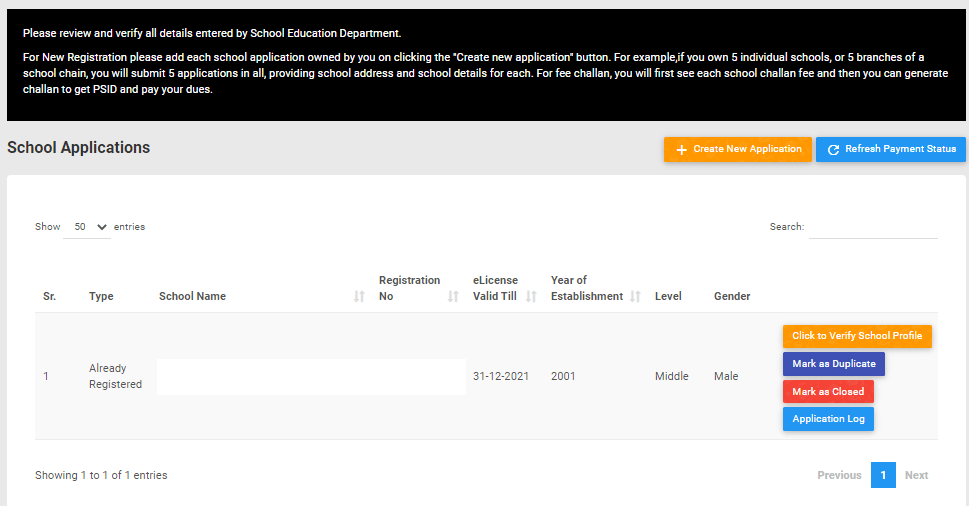
In the Admin Account of Owner, different options are available some are as under:
- Rise Objection.
- Verify School Data.
- Check Status.
- Add New Owner.
- Remove Owner.
With all these options owners is allowed to submit requests to authorities so authorities may approve the request under rule and law.
REGISTER NEW SCHOOL WITH PEPRIS PUNJAB GOV PK.
Under the “New Registration” option of PEPRIS there is a form which must be filled by the owner with under mentioned sections moreover, All the star marked filed are mandatory.
Note: The under mentioned fields are taken from original Registration form of PEPRIS (PRIVATE EDUCATION PROVIDER REGISTRATION & INFORMATION SYSTEM) through pepris Punjab gov pk.
SECTION-1: “BASIC SCHOOL PROFILE”:
- District *
- Tehsil *
- School Name *
- Nature of School *
- Nature of Management*
- School Level *
- School Gender *
- Year Established*
- School building status *
- Postal Address *
- Postal City *
SECTION-2 “CONTACT INFORMATION”:
- Name of Owner *
- Owner CNIC *
- Owner Mobile Number (03xxxxxxxxx) *
- Alternate Phone Number
- Principal/Administrator Name *
- Principal/Administrator Designation/Job-Title *
- Principal/Administrator CNIC *
- Principal/Administrator Phone Number *
- Principal/Administrator Email *
- Contact Person Name *
- Contact Person Designation/Job-Title *
- Designation or Job Title
- Contact Person CNIC *
- Enter CNIC
- Contact Person Phone Number *
- Enter Phone number
- Contact Person Email *
SECTION-3 “BUILDING FITNESS/HYGENIC INFORMATION”:
- Building Fitness Certificate Number *
- Building Fitness Certificate Issuance Date *
- Building Fitness Certificate Valid Till *
- Upload Building Certificate *
- Hygenic Certificate Number *
- Hygenic Certificate Issuance Date *
- Hygenic Certificate Valid Till *
- Hygenic Certificate Issued By *
- Upload Hygenic Certificate *
SECTION-4 “CLASS WISE ENROLLMENT”:
All level Cases enrollment as per each class.
SECTION-5 “SCHOOL STATS”:
- Total Enrollment *
- Total Teaching Staff *
- Male Staff
- Female Staff
- Total Teaching Staff
- Total Non Teaching Staff *
SECTION-6 “SCHOOL GEOLOCATION”:
Mark location of your school.
To precisely mark your school location, please download the School Owner App on the Play Store or via the following link. Make sure your GPS is turned on Note: You should be at your school location while marking your location through the School Owner App
Click Here to Download School Owner App
At the end of this introductory and guideline article i am quit sure that now you are able to register your school with PEPRIS.
I have taken all the information from the main login account of PEPRIS because i am from SED and we are dealing with private schools registration and issues related to the automatic system and e-license.
Read Other Related Links:
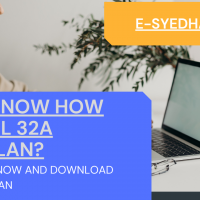
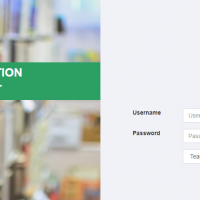

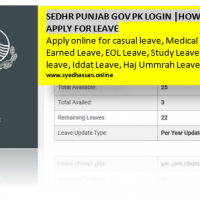
I have already Registered, Now we require Renewal, What is procedure
you have to login in to the system and verify your profile then generate challan
Sir g renewal kasy ho gy
What process
you have to login into system and complete you profile then generate challan for and pay the fee in National Bank then submit the challan form in your concern CEO DEA Office for renewal.
Sir kindly inform new registration process.
Ashghar Ali Sahab you have to Create Account In PEPRIS website for new school. do not used converted mobile number. use CNIC number for owner. login and create new form for new school
How can take E-Licence after the complete process
Mr. Sohail Thankx for visiting me.
You have to submit the hardcopy of submitted Fee Challan along with necessary documents to the office of the CEO DEA and ask the focal person to approve you application. After approval login your account and click on e-licence system will allow your to print your Private School E License.
keep reading with syedhassan online
regards
Salam Hassan Bhai.
My school is registered under old method like File submitting to CO office. but School data not showing in pepris site except basic info like school name, owner name, etc.. in this case how can we verifty our school profile from pepris site and trying for e license.. please guide in this Regards.
U have to create an account with your old school or contact with CEO office to remove old and register new one.
How to get building fitness and school hygenic certificates? Kindly tell me
Hi Anas Khan
Contact your concerned building department for the said certificate. You may also contact the registered farms associated with the Pakistan Engineering councal.
How to deposit registration fee online by epay
RESPECTED MUNIR I AM NOT SURE ABOUT EPAY. YOU HAVE TO SUBMIT THE FEE IN NATIONAL BANK OF PAKISTAN
What to do next after the issuance of E-license?
Issued E-license will expire after one year. so you have to renew it. get print of said e licence and for your school office.
Sir,my school is registered on 31st December,2021 but e licence is not issued.now,I have to renew registration and for this I have to upload registration certificate on my school profile.what I do?
just login into your pepris account and update your data form attach building certificate etc and make challan for fee submit the fee in bank and then contact with your relevant CEO Office for approval
My School e-licence has expired on 31.12.2021. When i go for login, it shows incorrect password. when we go for forget password, it does not allow. Please guide.
Try to contact Helpline. I think the issue is faced by every user in Punjab.
it is not satisfied process no record to already registerd certificated to updated .
The school Registration was expired on 31-12-2021 thus filled the renewal of Registration form, attached Building and health deptt certificates on online portal service, got PSID and deposited fee on 17-01-2022. Since then the message against my Renewal application on portal is appearing “CEO APPROVAL PENDING”.
School representative visited office twice, contacting on phone but all time reply is “WAIT, WILL BE DONE IN DUE COURSE OF TIME.”
Please help/advice as we have to apply for renewal of affiliation with BISE which already has late by 3 months.
Contact with me if you are from Attock otherwise you have to visit CEO office for approval in pepris website
i hv cmpleted all the process and submit fee in national bank but status is still fee pending..wht to do???
You have to contact with CEO Office. if you are in District Attock let me know
Please tell me about the provisional e-License what doea it mean. I’ve registered my School for the first time and it’s written on my e license
Provisional e license means that you are partially register with department you have to complete your pepris profile and generate challan and submit in NBP after that visit CEO office concern and get final registration e license
I’ve got the provisional e-License. And it’s written on the elicense that the Final eLicense will be issued after DRA Approval. Please guide what does it mean. I’ve registered my school for the first time.
you have to submit the challan in nation bank in relation to registration fee then visit CEO dea officer for final licance
When the school is registered online then why DEO office is asking for another registration with the physical office and a lot of documentation is required for this purpose.
Don’t know why they are asking for such types of documents. where are you from contact me if you are from attock
MY SCHOOL IS REGISTRED ON 2021 AND FEE IS PAID
BUT NOW STILL IS PENDINNG DUE TO CEO APPROVAL
Respectid Malaika whereare you from. i need your information to resolve the issue plz contact