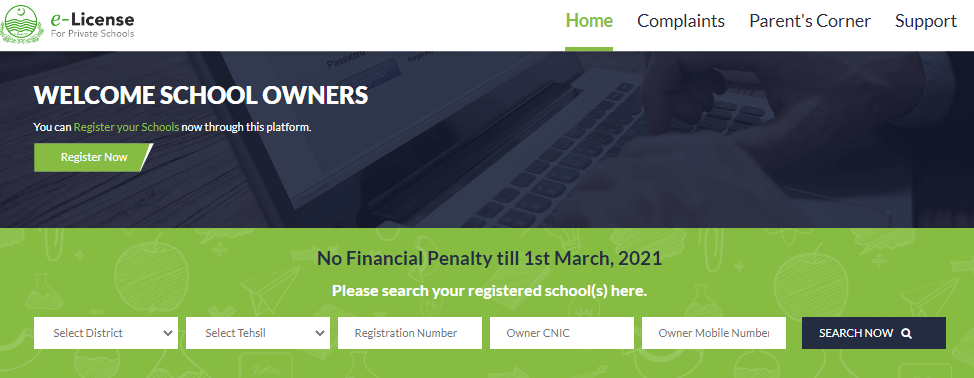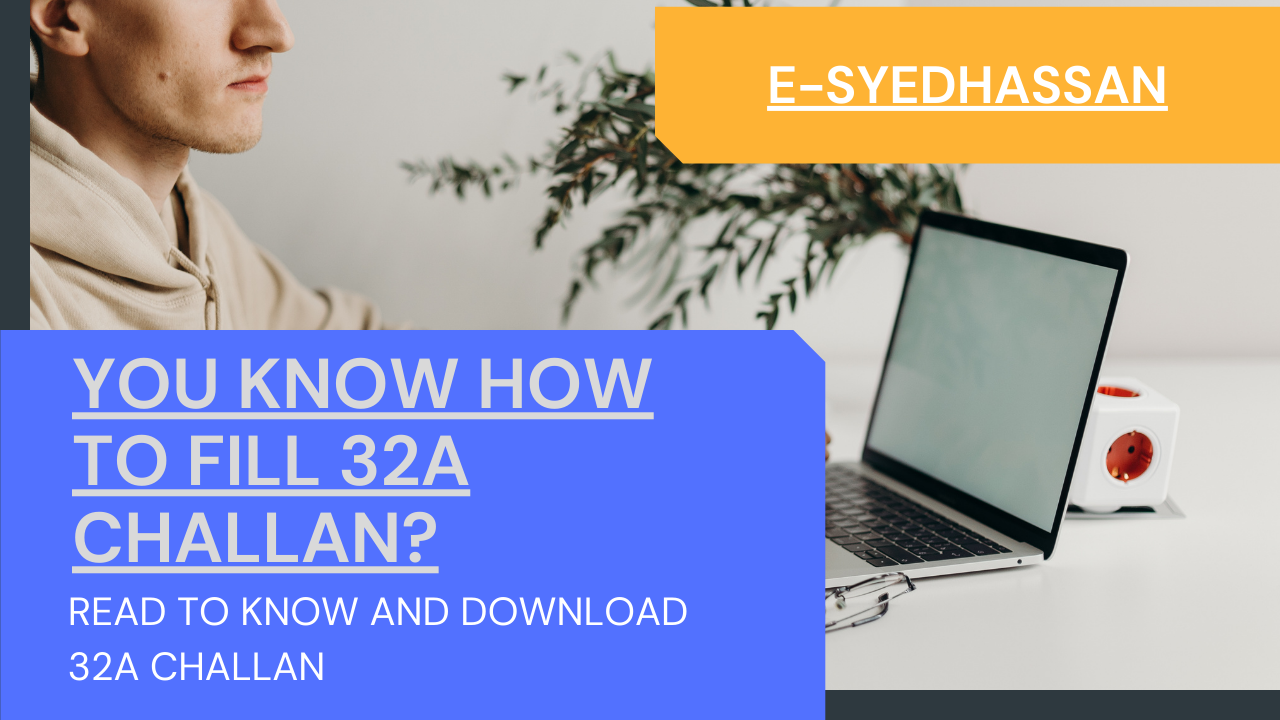With Reference to the PopUp Box by the NCOC Website and its content. The Covid-19 Vaccination is stated in Pakistan so if you are above 65 you have to register for vaccination.
This process is very simple and fast. With the following instruction you will be registered and get a message from system about your registration and further direction regarding Vaccination Center.
How to Register for Covid-19 Vaccination:
- Senior Citizens (65+) – Send your CNIC no to 1166 to get registered.
- Walk in to nearest vaccination centre and get yourself vaccinated.
- Senior Citizens (60-64) – For registration, SMS your CNIC no to 1166 from any mobile no or visit nims.nadra.gov.pk.
- Vaccine Center and date will be communicated through SMS.
- Senior Citizens (50-59) – Registration has been started from 30th March.
- For registration, SMS your CNIC no to 1166 from any mobile no or visit nims.nadra.gov.pk.
- Vaccine Centre and date will be communicated through SMS.
- Registered HCWs – Vaccination Centre and date will be communicated through SMS.
NCOC Pakistan | Covid.Gov.Pk
Read More About NCOC “National Command Operation Center” and about SOPs “Standard Operating Procedures” issued by the NCOC for Ramzan and other Up Coming Events in Pakistan.