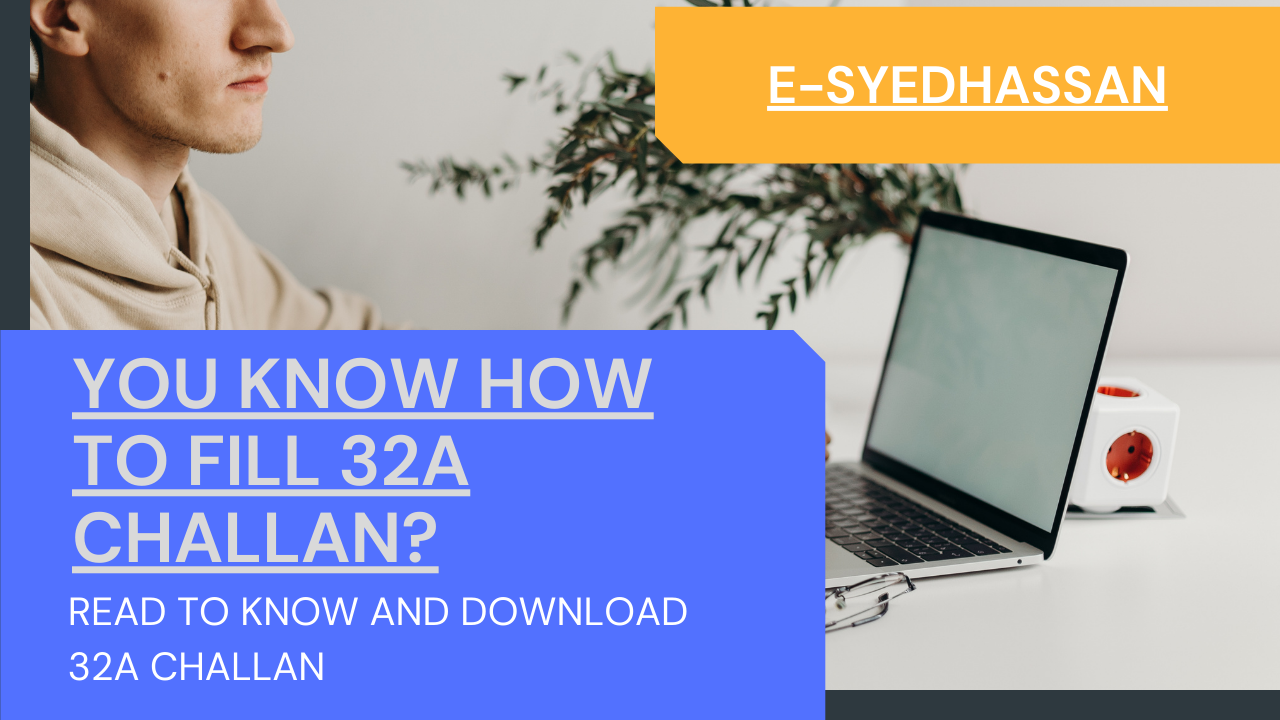Hi! visitors welcome back to the E-SyedHassan Blog. Today we are mystified by what we called RSS FEEDs – Podcasting. RSS is a very simple but important concept to understand. It is something that invites many of us to start with RSS FEED.
So, at the End of this Short Article you will know:-
- What is RSS FEEDs
- Why RSS FEEDs are important.
- Where to find your RSS FEEDs.
- Popular Podcast Directories.
- Rss Feed Directories.
Let’s Start with our Topic read full article and subscribe for more informative articles.
Table of Contents
1 – WHAT IS RSS FEEDS
RSS stands for “Really Simple Syndications, Syndication means organized, Grouping, and Classification of content for sharing or transferring. It’s a Feed from a website that’s make Syndication very simple.
For example:
Let say we have an informative website for instance h-educate.com we absolutely love it. Every article that they publish at their website is one you really want to read and share with your friends on social media.
Instead of every day visit to check what articles they posted you can subscribe their RSS FEEDs from their website and be notified when they posted something new. This is why RSS FEEDs are perfect for Podcasting so you can see your favorite Podcast player “Apple Podcast, Google Podcast” etc.
RSS FEEDS SUBSCRIPTION:
RSS FEEDs is a single RSS FEED link to list up all the Articles, new episodes in very simple and syndicated manners. This RSS FEEDs will further create a podcast. This RSS Feeds will contain the Podcast data form example Feed Title, Feed Description, length of content.
2 – WHY RSS FEEDS ARE IMPORTANT.
RSS Feed contains all the articles publish by the author on a website in very simple and syndicated manners. This RSS FEED will further used for creating a PODCAST. PODCAST further generates a link or a specific code for PODCAST players like Google Podcast, Apple Inc Podcast services or Podcast directories so the subscribers will be updated every time when a new article published.
Podcast personally did not contain any of your data not even a single picture of you post or article but it collects all the data in very simple manners from RSS FEEDs URLs which contain the updated data of your site in managed and syndicated manners.
So you will never go to update any data of your site in podcasting players sites or in feed burner site you can just upload all the data in your one site and system will automatic generate all the articles as a link.
3 – WHERE TO FIND YOUR RSS FEEDS.
RSS FEEDs Url will be generated by the Website and the host. Number of hosting companies are working globally to provide cheap and relaiable services.
A website owner can upload all the data on a host in shape for website and generate RSS FEEDs URLs as per requirement. Wordpress, Drupal, Joomla and many other CMS generate RSS links by doing simple steps by going into dashboard and commonly in setting menus of a site.
I normally use WordPress CMS from my websites or for my clients. Now, the question is that “How to Get RSS FEED URL From WordPress Site” so its very simple all the RSS Versions are available in WordPress Feed Directory and accessible through the feed folder for example
- www.syedhassan.online/feed
- www.blinkinglinks.online/feed
- http://feeds.feedburner.com/e-syedhassan
Note: Read More about WordPress RSS Feed URL at WordPress Feeds | WordPress.org
PAPULAR PODCAST DIRECTORIES
The following directories are well known so you can submit your podcasts.
- AnyPod.
- Audioburst.
- BeyondPod.
- BluBrry.
- Bullhorn.
- Castbox.
- Deezer.
- Himalaya.
RSS FEED Directories
To submit RSS FEED URLs for subscribers and to get more engagement and visits.
- Alltop.com.
- Blogarama.com.
- Bloggernity.com.
- OnTopList.com.
- Specificfeeds.com
Hope this article is informative and short description or RSS FEEDs, Wordpress RSS FEEDs URLs and Podcasting.