
In this article, I will try to guide all the teachers of Punjab that how they will apply e-retirement through SED HR “online retirement system for teachers” E-Retirement Module. SEDHR E-Retirement Notifications contain QR Codes as we have already seen such type of QR Codes on Transfer Notification under E-Transfer System for Teaching Staff.
SED, Punjab (School Education Department, Government of the Punjab, Lahore) recently announced “Online Retirement Module” under SEDHR Punjab for Public School Teachers ( Punjab Government Teachers) and circulated the directions to implement the E-Retirement in the 36 District of the Punjab.
Table of Contents
INSTRUCTIONS REGARDING IMPLEMENTATION OF E-RETIREMENT.
With reference to the notification No. SO(SE-All the teachers who are going to be retired in current year )MISC/2020 Dated 21st January, 2021 issued by the School Education Department Govt. of the Punjab, Lahore, following instruction are circulated by the Department:-
- Teachers who are going to be retired in current year i.e. 2021 (and onward) have already sent an intimation message of their retirement from SED through already registered mobile numbers.
- Teachers, who are going to be retired, are required to apply for retirement through E-Retirement by visiting Sedhr.punjab.gov.pk website.
- Concerned authorities (CEOs, DEOs (M &F-EE), AEOs, Heads) are directed to process as per rules for online retirement cases through their already logins on HRMIS Portal i.e. www.sedhr.punjab.gov.pk
PRESCRIBED RULES FOR ONLINE RETIREMENT CASES FOR STAKEHOLDERS.
Again with reference to the above referred latter of SED Punjab Lahore, there are 3 types of stakeholders are acting to proceed with applications. Each category of stakeholder has its own facility in SED HRIMS Punjab regarding e-retirement. I am mentioning above all the 3 types along with facility and role in SIS HRMS regarding e-retirement for your better understating.
STAKEHOLDERS TYPE 1:
The very first category of stakeholders is actually the Teaching Staff & also an administrative staff of the Punjab School Education Department from 36 Districts of Punjab. If and when they are going to be retired from SED Punjab These stakeholders are allowed to submit e-retirement applications throw the e-retirement system. Currently, the e-retirement system is providing the following 3 main types of retirement applications to proceed with:
- Pre-Mature Retirement.
- Superannuation.
- Leave Preparatory to Retirement (LPR).
In this category of Stakeholders followings allowed to submit their retirement applications through e-retirement module.
- Teachers.
- Head Teachers.
- Headmasters.
- Headmistress.
- Senior Headmaster.
- Senior Headmistress.
- Subject Specialist (SS).
- Senior Subject Specialist (SSS).
- Principal.
FACILITY IN SIS/ SEDHR PUNJAB REGARDING E-RETIREMENT:
Each Teacher is provided with personal login & password on SIS (School Information Management System) to manage his e-retirement through the personal profile page or also with the sedhr.punjab.gov.pk website link.
PRESCRIBED RULES IN SIS HRMIS REGARDING E-RETIREMENT:
- Upon receiving SMS on registered mobile number from the system regarding retirement in all above categories. The teacher concerned will upload required documents through personal login/ password of HRMIS/SIS form issuance of QR Retirement Notification.
- View and respond to the observation/ objections on submitted e-retirement applications raised by the approving/ sanctioning authority in real-time.
- Submit his request to the authority to withdraw his retirement case prior to issuance of retirement notification.
- Can request for the cancelation of premature retirement notification prior to actualization.
- Can upload already issued manual retirement notification on the portal for QR Coded notification from concerned Authority.
STAKEHOLDERS TYPE 2:
The second type of stakeholders includes the Head of the Institutions, Assistant Education Officer (AEOs) & Head of the Offices (DEO (SEC), DEOs (EE-W/M) & CEOs).
FACILITY IN SIS/ SEDHR PUNJAB REGARDING E-RETIREMENT:
Each Head of Institution, AEOs and other Heads of the Offices mentioned above are provided with login password in SEDHR Punjab to verify and forward retirement cases (Initiated by those who need to be retired) to the approving/ sanctioning authority.
PRESCRIBED RULES IN SIS HRMIS REGARDING E-RETIREMENT:
- Verify the original documents of the concerned teacher and forward the retirement case to the approving/ sanctioning authority.
- Submit observations on the retirement/ leave encashment/ GP Fund cases for the consideration of approving/ sanctioning authority while forwarding the said case.
STAKEHOLDERS TYPE 3:
The third type of stakeholders includes the authorities to make final decisions and to issue the QR Coded Notifications against each e-retirement application.
These stakeholders are as an e-retirement/ Leave Encashment/ GP fund withdrawal approving/ sanctioning authorities. These authorities are as under:-
- Secretary School Education Department is authority for BS-17 to BS-19 for e-retirement, Leave Encasement/ GP Fund withdrawal applications.
- CEO (DEA), Chief Executive Officer (District Education Authorities) of concerned for SST (Secondary School Teachers) for E-retirement cases.
- DEO (EE-M/W), District Education Officers (Elementary Education Male & Female) of concerned for PST & ESTs (Primary & Elementary School Teachers.
FACILITY IN SIS/ SEDHR PUNJAB REGARDING E-RETIREMENT:
Each authority is provided with login password in SEDHR Punjab to manage his dashboard regarding e-retirement cases.
PRESCRIBED RULES IN SIS HRMIS REGARDING E-RETIREMENT:
- View retirement request of the teacher forwarded by Head Teacher/ AEO Concerned.
- Raise observation/ objection regarding the retirement/ leave encashment/ GP Fund withdrawal request of the teacher concerned.
- Approve the superannuation retirement of the teacher concerned.
- Decide the retirement request of the teacher other than superannuation.
- Sanction the leave encashment and GP Fund withdrawal request of the teacher.
- Compulsory retirement of the concerned teacher under the law/rules.
- Issue QR Coded notification for retirement and also for already issued manual Retirement notification uploaded by Teacher on SEDHR Portal.
Step By Step Guide to Proceed with E-Retirement Module under SEDHR Punjab:
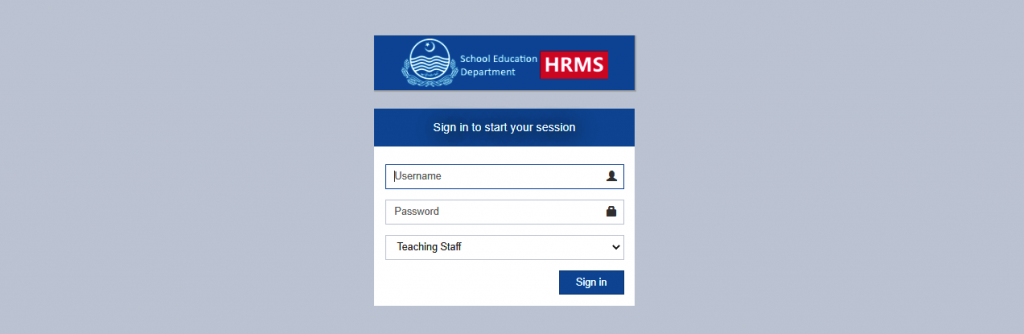
- First of all teacher who is going to be retired will login into the SED HR Website https://sedhr.punjab.gov.pk/
- At the Left side there is a Menu Box from with Teacher will find Retirement Menu/ Button
- if already have manual Notification teacher will upload it from Manuel Retirement Option to get QR Coded Notification.
- If teacher is applying first time he or she will need to click on Retirement Application.
- If teacher is willing for Pre-Mature Retirement he or she will upload all the mandatory documents by clicking upload button and by choosing relevant documents and then he or she will select the Date for Retirement (should be 3 months after date from date of application submission).
Required Documents Need to be uploaded by the Teacher in SEDHR:
- CNIC (Both Sides)
- Matriculation.
- First Appointment.
- First Joining.
- Orders of Current Scale.
- Joining of Current Scale.
- No Inquiry Certificate.
- No Demand Certificate.
- No Audit Para Certificate.
- No Punishment Certificate.
Hope this article is more informative for you and helps you to proceed with online retirement application. keep visiting for updates on SEDHR and E-Retirement for Teacher of the Punjab Government.
You may also like to read about my other Article under the SED Punjab Category by clicking SED PUNJAB
Regards: E-SyedHassan | SED Punjab | Attock | 0300-5604600
Pic From PixaBay: man,retirement home,person,life time,amount of time,autumn of life,older,old,senior,luggage,bag,go away,piece of baggage,clock,time,nursing home,care for the elderly,old people’s home,forward,past




Medical grounds pe kaisy apply krna hy
SIS application have no options for Medical Grounds. Hopeso will added in future
Sir HRms py retirement approved ha. Now apply for pension is not working tried it thousends of time. Now dobara gov offices k chakkar lagne hen ??
Respected Rawal Afzal Pension module is developed but I think not fully developed. if you please discuss the error msg you received from SEDHR regarding Pension Pay order it will be easier for me to understand the problem so I will take it further with highups. If you are from district Attock then please visit my office I am from CEO DEA ATK Office.
AOA respected sir.
retirement is approved but now applying for pension is not attaching the files{jpg or pdf} . i am from district khanewal kindly help me in this matter. i am trying to upload the files but my result is zero.
Respected sir you have to make screen shots of your documents you scanned. then upload it through sedhr
A.o.a sir i applied for retirement supernuation but did not show Deo EE, what this mean application forwarded from aeo to deo EE