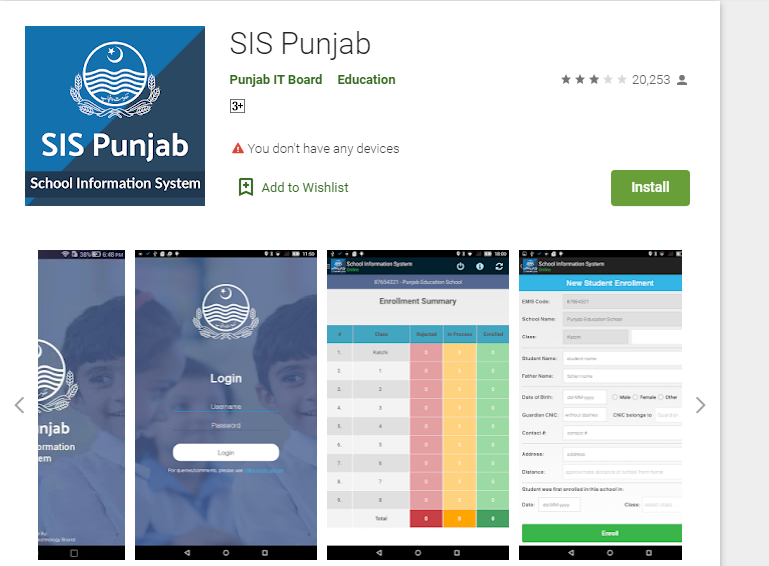Step by Step Guide for SEDHR Punjab Gov Pk | How to Apply for Leave, EOL Leave, Earned Leave, Iddat Leave, Umrah Hajj Leave, Medical Leave, Study Leave, Ex Pakistan Leave, Casual leave and Met Leave SEDHR Leave Apply | SEDHR Punjab HRMS Login.
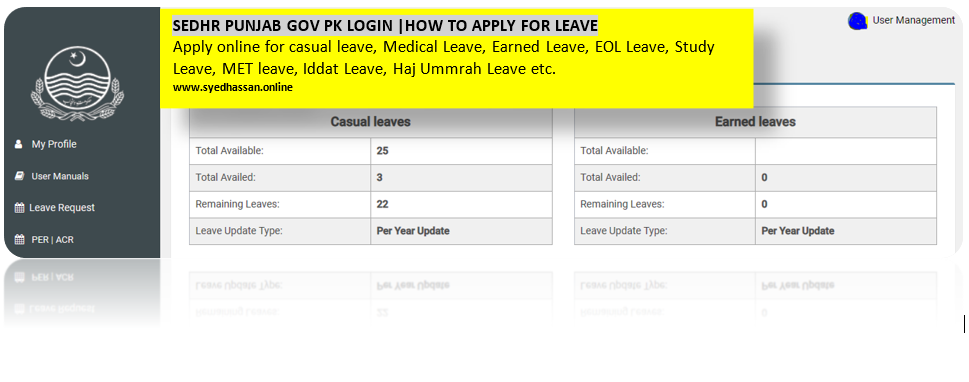
Table of Contents
SEDHR Punjab Gov Pk | How to Apply for Leaves online |sedhr punjab 2022
This article will help you to proceed with sedhr Punjab gov pk login account and to apply for leave. This article will also help you to submit e retirement, and pension applications online.
SED HR PUNJAB Login | STEP BY STEP GUIDE AND LEAVE RULES 2022
hi! Welcome to syedhassan online (E-SyedHassan). I have come to know that you are facing some issues with the online leave application on sedhr.punjab.gov.pk login. Anyhow, after reading this article you will get lots of knows the leave rules 1986 for different types of leaves for civil servants of the Punjab Pakistan.
The government of Punjab achieved the goal of paperless sed department sed Punjab Lahore. The SEDHR Punjab login is an example of technology implementation. SEDHR PUNJAB is an automated system developed and implemented for teachers to maintain the HR-related modules.
The implementation of sedhr.punjab.gov.pk brings online Leave, PERs, Audit Paras, Civil Inquires against the servents under PEEDA Act, Retirement of Teachers (E-RETIREMENT | How to apply online Retirement from sedhr.punjab.gov.pk), Implementation of Revised Retirement rules in Punjab, Pension Online, Scanning of Educational and Professional Documents and lots more. For more details read this article SEDHR Punjab – sedhr pujab gov pk
Type of Online Leaves in SEDHR Punjab Gov Pk login
First of all, let me tell you about the different types of leave you can avail in different circumstances and difficulties during the service. The following types are very important for every servant and especially for the teachers/ educators of the Punjab government sed Punjab public schools teachers.
- Casual Leave.
- Earned Leave.
- EOL Leave (Extraordinary leaves).
- Medical Leave.
- Met Leave (maternity leave).
- Iddat Leave.
- Study Leave.
- Ummrah Leave.
- Hajj Leave.
- Ex Pakistan Leave.
Civil Servants Leave Rules, 1986 – 1981 | SED HR PUNJAB Login
According to the leave rules for Punjab School Teachers “Government, servants are not entitled to Casual Leave as of right. The Casual Leave is granted to them by way of grace to enable Government servants to attend to their private affairs of casual nature.” (Revised leave rules 1981, page 24).
| Total Available: | 25 |
|---|---|
| Total Availed: | 0 |
| Remaining Leaves: | 25 |
| Leave Update Type: | Per Year Update |
earned leave rules | SEDHR Punjab Gov Pk
Calculation & accumulation of earned leave.- (1) On and from the appointed day the
earned leave shall be calculated—. (Chapter II-5| Civil Servants Leave Rules, 1986)
- In the case of a civil servant other than that in a vacation department at the rate of four earned days for every calendar month (Chapter II, 5(a) | Civil Servants Leave Rules, 1986)
- lf such civil servant avails of the full vacation, at the rate of one day for every calendar month (Chapter II, 5(b)(I) | Civil Servants Leave Rules, 1986)
| Total Available: | 12 or 48 |
|---|---|
| Total Availed: | 0 |
| Remaining Leaves: | 12 or 48 |
| Leave Update Type: | Per Year Update |
EOL Leave | Extraordinary leaves RULES SEDHR PUNJAB
in connection with eol leave for the government of the Punjab teachers and other civil servants according to the Civil Servants Leave Rules, 1986 following should be implemented for sanctioned of EOL:-
- Extra-ordinary leave may be granted on any ground up to a maximum of five years.
- Civil servant to whom, EOL Leave is granted continuous service for a period of not less than ten years.
- If a civil servant has not completed ten years of continuous service extraordinary leave for a maximum period of two years may be granted at the discretion of the competent authority.
- Extra-ordinary leave may be granted retrospectively in lieu of absence without leave.
- All extra-ordinary leave shall be without pay.
maternity leave application for teachers and MATERNITY LEAVE rules SEDHR LOGIN
As mentioned in CHAPTER III — OTHER TYPES OF LEAVE, (15), Civil Servants Leave Rules, 1986 following should be implemented.
- A female civil servant shall be granted maternity leave on full pay for a maximum period of ninety days.
- Leave exceeding the period of ninety days shall be treated as leave admissible.
- In the case of a civil servant in a department other than a vacation department, earned leave may be granted in lieu of the maternity leave after the third maternity.
| Total Available: | 90 x 3 = 270 |
|---|---|
| Total Availed: | 0 |
| Remaining Leaves: | 90 x 3 = 270 |
| Leave Update Type: | In Whole Service (Female) |
Iddat leaves | Special leave to Female civil servant SEDHR SIS LOGIN.
As mentioned in CHAPTER III — OTHER TYPES OF LEAVE, (16), Civil Servants Leave Rules, 1986 following should be implemented.
- A female civil servant shall, on the death of her husband, be granted special leave when applied for on full pay,
- a period not exceeding 180 days, which shall not be debited to her leave account.
The special leave shall commence from the date of the death of the husband of the civil servant. - the civil servant shall furnish the death certificate issued by the concerned authority to the competent authority either along with the application for special leave or, if that is not possible, at any time thereafter.
| Total Available: | 180 |
|---|---|
| Total Availed: | 0 |
| Remaining Leaves: | 180 |
| Leave Update Type: | In Whole Service (Female) |
How to submit an online application for leaves in sedhr.punjab.gov pk login
To apply leave application through sedhr Punjab you have to visit the right web link of sedhr punjab. In the beginning the sedhr punjab was connected/ linked with sis login account but after a few months, sedhr Punjab login account for the leave application was a functional stand-alone.
SED HR LOGIN ACCOUNT TYPES
There are a few types of accounts for login into the sed hr each account is developed for separate and related to the type functions I am going to explain the account of teaching staff that how the teacher will apply for causal leave, earned leave, eol leave, haj leave, umrah leave, medical leave, and iddat leave etc.
Teaching Staff:
This account can be used by the teaching staff for Leave Applications, Add PERs, E Retirement Applications, Edit Update SED HR ICP Chart, Pension Application, PERs countersigning, Documents, and Files view, etc.
Non-Teaching Staff:
Non Teaching login account in SED HR Punjab LOGIN is currently only for view ICP Chart. This ICP chart is reflecting the basic data of Non Teaching staff for example C-IV, Clerk, and other ministerial staff.
Supervisory Staff:
This account is created for Supervisory Staff ( AEOs, Dy.DEOs, DEOs, and CEOs) for further proceedings with online leave applications (Rejection/ Approval/ Forwarding). For the countersigning of E-PERs in SED HR Punjab Login. For approval/ rejection/ forwarding of retirement (Punjab E Retirement SED HR Application Online) also for pension sanction etc.
PITB User:
This account type is only for PITB users who developed the sedhr Punjab login system, APO is also using this account for debugging and data validations etc. APO stands for Assistant Program Officer. these APOs are currently working in every district of Punjab under the CEO offices for smooth implementation of SED HR PUNJAB Portal.
Department Staff:
used by departmental staff at secretary office level for approval of leave application or retirement requests for the employees having BS-18 or above.
File Management:
The scanning team who was deployed for the documents scanning purpose of every single public school teacher in the Punjab Pakistan, with the help of this sed hr file management login account the scanning teams are only allowed to upload the scanned documents (Professional, Personal and Educational Documents) also PERs of last 5 years and the hole PERs of under promotion teachers.
QAED:
This account is created for Qaed Academy Lahore.
E & D:
E & D department can login with this account to proceed further with Audit Paras and Audit Objections during the retirement process of gazetted officers
PER:
This account is used for scanning and uploading of PERs files of each public school teacher.
AG Office:
This account is for Accounted General of Punjab to implementation of pension applications of retired teaching staff
DG Office:
This account is also used for pension cases of teachers.
step by step guide for online leave application in sedhr punjab gov pk login
following step-by-step guidelines will help you to submit a leave application through sedhr Punjab login account for teaching staff so follow the steps.
- Open the sedhr.punjab.gov.pk website on your mobile (Chrome) or on your computer/ tablet PC.
- Enter user name (Your CNIC NUMBER) and password issued by the SED Punjab for SIS Login Andriod App latest version select account type as Teaching Staff then click on login button.
- Click on the Leave menu listed at your right side after login into the sedhr punjab website.
- At the right bottom corner after the leave accounts information, you will find the Apply Leave button click on that one.
- After this the sedhr punjab login account will show you the rules of leave click on agree button.
- by clicking agree button the portal redirects you to leave the application form. Now you have to fill out the form and click on the Process button.
- Select Type of Leave from Drop Down box for example, Casual Leave, Earned Leave, Medical leave, Study leave etc.
- Select the date for “Leave Required From”.
- Select the date for “To”.
- The number of days will automatically be calculated as per from and to dates.
- Write Purpose of Leave in the text input box.
- Select the date for the “I will report back on” input box.
- Click on Chose file if you want to attach any required document for example written application, Medical certificate, visa, or any other evidence related to the leave type you selected.
- Your application will be submitted and shown in the sedhr Punjab login account of your head of the institution. If you are working as head the application will be forwarded to the AEO in case of Elementry primary school or toward DEO Se in case of High or Higher secondary school.
- Wait for approval from higher-ups.
Image Guide on how to apply for leave in sedhr punjab gov pk.
Step by Step Image Guide to applying leaves in sed hr punjab gov pk account for teachers.
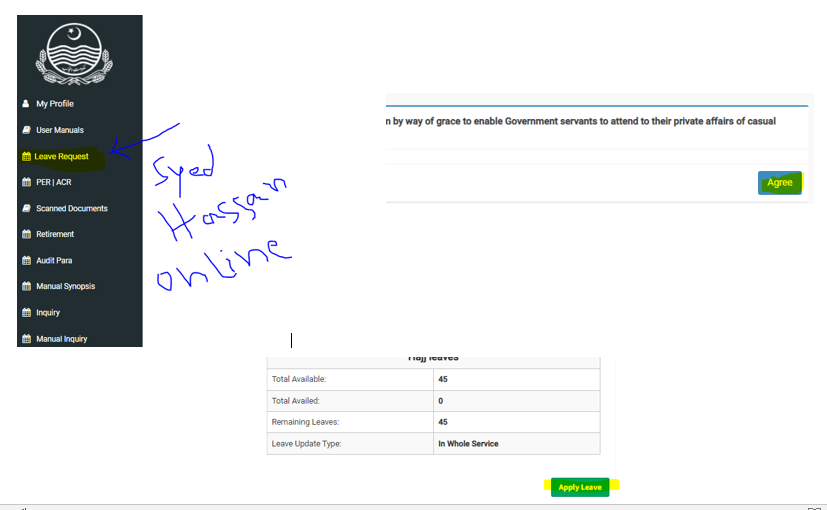
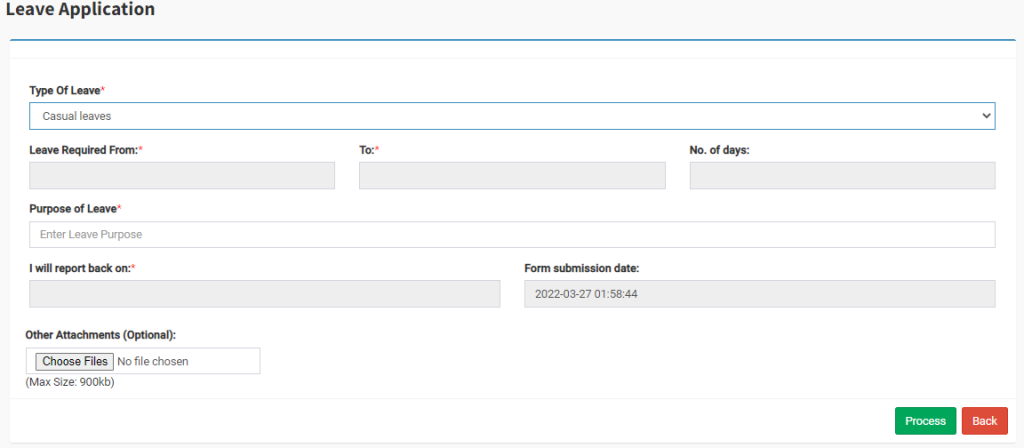
I am damn sure that this article will help you a lot regarding leave rules for punjab civil servants. This will also help you to understand the overall behavior of sedhr punjab gov pk online leave the system. Keep visiting for such type of informative articles and step-by-step guides.
You may also like these articles related to sed hr punjab gov pk How to Apply C-Leave on sedhr gov punjab pk | Sedhr Punjab Gov Pk – Punjab Portal | C-Leave, E-PERs, E-Seniority List. | E-RETIREMENT | How to apply online Retirement from sedhr.punjab.gov.pk | SEDHR Punjab – sedhr pujab gov pk | E Transfer | SIS Punjab E Transfer 2022 | E Transfer Policy 2021-2022 | E Transfer Punjab | SIS Punjab Login | DLIMS PUNJAB | DLIMS PUNJAB GOV PK | www ehsaas nadra gov pk online registration | Ehsas.Nadra.Gov.Pk Registration 2022 Online