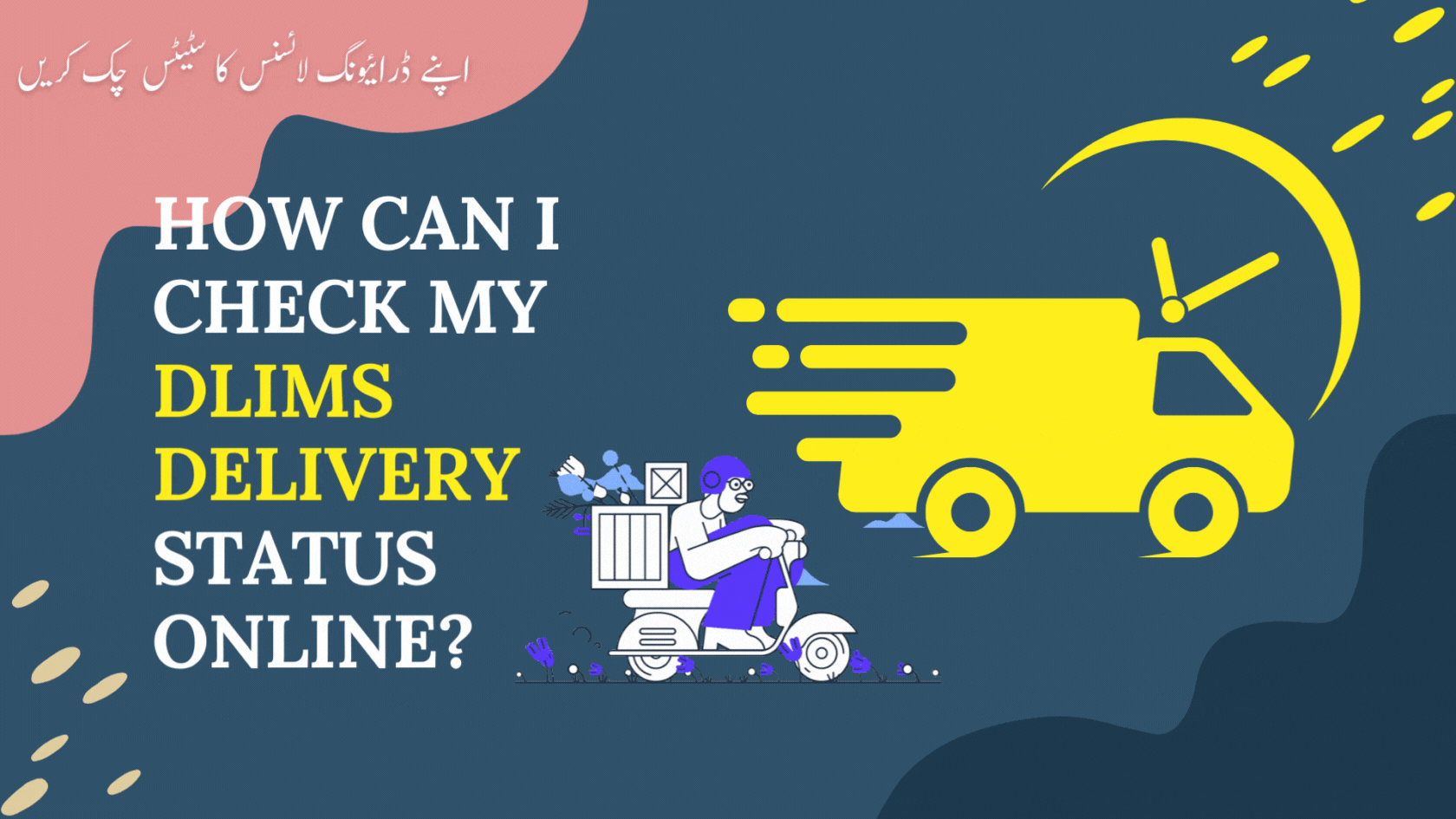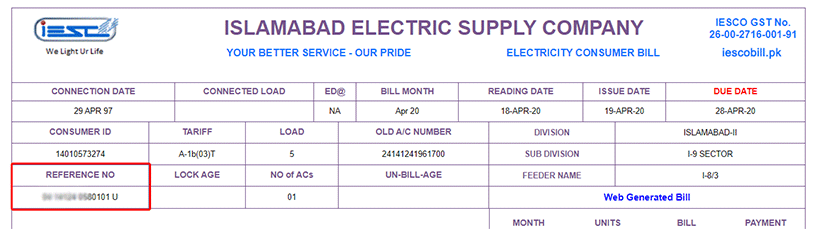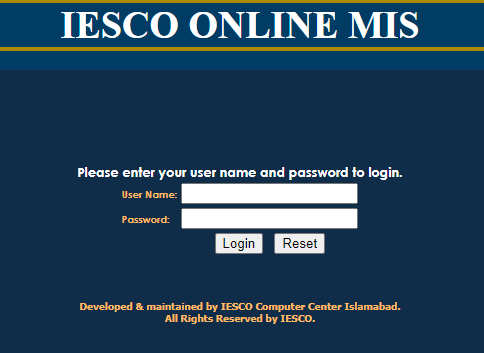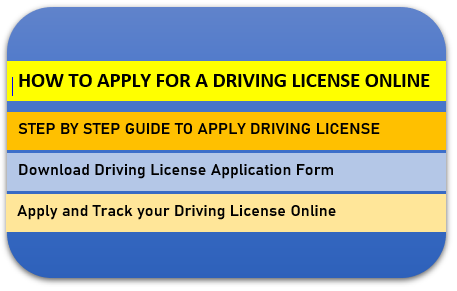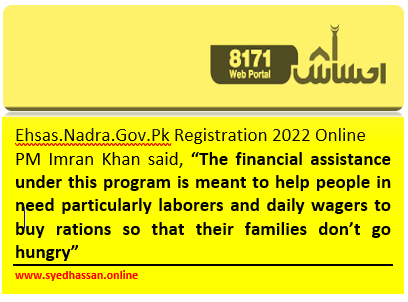The PESSI LOGIN (http://ehrmis.pessi.gop.pk) is the official website of the Punjab Employees Social Security Institution (PESSI). PESSI is an autonomous body under the administrative control of the Labour & Human Resource Department.
This Social Security Institution PESSI is working under the Punjab Government Rules of Business, 1974 and was established through PESSO (Provincial Employees Social Security Ordinance 1965). Provision of Health Facilities to the Workers and their dependents is the main theme of the Provincial Social Security Law.
Table of Contents
PESSI LOGIN – INTRODUCTION
The Provincial Employees Social Security Ordinance, 1965 requires the employers to contribute 6% of the wages of their employees (having wages upto Rs. 22,000/-) to the Punjab Employees Social Security Institution and get key benefits and services from PESSI LOGIN – http://ehrmis.pessi.gop.pk.
The Social Security Login or PESSI login allows the registered Employers to submit 6% of the wages of their employees through online challans and other payment methods.
PESSI LOGIN – http://ehrmis.pessi.gop.pk is used by employers to register their businesses with Social Security Institution to facilitate their businesses with the Technology like HRIMS (Humen Resource Management Systems) Online Payment Methods.
PESSI ONLINE REGISTRATION (PESSI REGISTRATION)
It is mandatory for an establishment having 5 or more employees, to register with PESSI for login and ehrmis pessi under Sub-Section (3) of Section 1 of the Provincial Employees Social Security Ordinance, 1965.
PESSI ONLINE REGISTRATION FORM
Before you will get registered with PESSI Online Registration System for Social Security PESSI E-Cards for employees you have to register your business with the government of the Punjab business registration system.

The government of Punjab in collaboration with the World Bank launched the “Online Business Registration Portal”. Business Registration Portal presents a practical opportunity to invigorate the economy by providing the facility to the public for online registrations of businesses and maintaining a database for the government
This Portal provides a wide area of business registration to get a valid business registration license and to improve doing business rakings and citizen facilitations like social security benefits, Social Security E-Cards, Heath and Cash benefits.
ONLINE BUSINESS REGISTRATION PORTAL
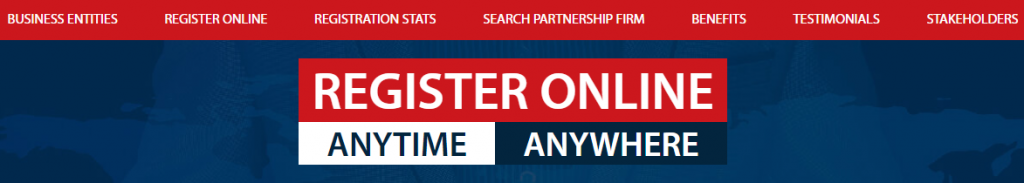
In this article, I assumed that you already have a registered business with Online Business Registration Portal and you have a valid e license for your business whatever your business is you have to complete online registration for your business. The Online system provides the following types of business registrations:-
- A “Sole Proprietorship” is also known as a sole trader/sole owner.
- An “Association of Persons” (AOPs).
- A “Single-Member Company” is a class of private companies, limited by shares.
- Private Limited Company.
- Public Limited Company.
If you want to start a business with the above-said categories and want to Register your Business with the Online Business Registration Portal for further registration with PESSI Departmen to get real benefits for your employees read to complete step by step guide for How to Register Your Business Online in Pakistan
LABOR INSPECTION MANAGEMENT SYSTEM (LIMS)
The Labour Inspectors have been advised to play an advisory role to make the working environment safe for the workers with the help of the Labour Inspection Management System (LIMS) HTTP://labour.punjab.gov.pk after the registration of each and every business entity. Labour Inspection Management System LIMS provides key features as mentioned.
- Simplified Performa for Real-Time Labour Inspections through IT Gadgets.
- Established a Control Room in DGLW Office to monitor the real-time activity of field formation.
- Geo Tagging of Inspector.
- The Field echelon has been trained and equipped with IT Gadgets to perform Real-Time Inspections.
- An accurate database of inspections is being generated.
- Business Mapping.
PESSI LOGIN – http://ehrmis.pessi.gop.pk

Type the http://www.ehrmis.pessi.gop.pk/Employer_Login at the Address bar of the browser and press Enter button on your keyboard. The home page of “Contribution Portal’s Online Registration System”.
- Enter a valid PESSI Registration Number that is received by a focal person via Email.
- Enter the Password received by a focal person via Email, the password is case-sensitive.
- Press the Login button, if the information provided is valid you will have access to the dashboard
After login into the Pessi login account, the employer/ users have many types of rights and options to manage all the employee related information and personal profiles some of them are mentioned as:
- PESSI Employer Profile
- Forget Password
- Change Password
- Business Entity Profile
b. Owner Profile
c. Focal Person Profile
d. Health Facility Detail
- iii. You can add new POC Profile by clicking on the “Add New POC Profile” button.
- Enter Full Name in the respective text box
- Enter Mobile Number in the respective text box
- Enter Email Address in the respective text box
PESSI LOGIN BENEFITS & SERVICES
presents a practical opportunity to invigorate contribution amounts by providing the facility to the public for online submission of contributions and maintaining a database for the government.
- Simplify the procedures to submit a monthly contribution
- To eliminate processing delays
- To avoid users from visiting PESSI for contribution
established through the Provincial Employees Social Security Ordinance, 1965. Provision of health facilities to the workers and their dependents is covered under the Provincial Social Security Laws.
The Provincial Employees Social Security Ordinance, 1965 requires the employers to contribute 6% of the wages of their employees (having wages up to Rs. 22,000/-) to the Punjab Employees Social Security Institution.
PESSI lOGIN Benefits
- Online Contribution, Pay Monthly Contribution.
- Online Unit Registration, Register Your Business Online.
- Cash Benefits admissible to Workers.
- Health Care Benefits (PEESI HEALTH CARD | PESSI E-CARD).
- Reforms for Improved Systems.
- PESSI Online Lab Reports.
PESSI lOGIN – Medical Facilities
The Medical Facilities include comprehensive medical treatment in the Social Security Hospitals and the facilities not available in Social Security Hospitals are arranged through other hospitals at the cost of Punjab Employees Social Security Institution (PESSI) wherever those be available.
In case, the required facilities are not available within the country, the same is managed abroad to cater to the health requirements of the Secured Persons.
PESSI LOGIN – Cash Benefits
- Sickness Benefits
- Injury Benefits
- Iddat Benefits
- Maternity Benefits
- Gratuity
- Disablement Pension
- Survivor’s Pension
- Artificial Parts
- Funeral Grant
- Financial Assistance
- Free Education of Secured Worker’s Children
Thank you for visiting us. stay connected for more informative articles. You may also like these articles related to sed hr punjab gov pk How to Apply C-Leave on sedhr gov punjab pk | Sedhr Punjab Gov Pk – Punjab Portal | C-Leave, E-PERs, E-Seniority List. | E-RETIREMENT | How to apply online Retirement from sedhr.punjab.gov.pk | SEDHR Punjab – sedhr pujab gov pk | E Transfer | SIS Punjab E Transfer 2022 | E Transfer Policy 2021-2022 | E Transfer Punjab | SIS Punjab Login | DLIMS PUNJAB | DLIMS PUNJAB GOV PK | www ehsaas nadra gov pk online registration | Ehsas.Nadra.Gov.Pk Registration 2022 Online